Why Choose SOLIDWORKS CAM?
SOLIDWORKS CAM is an add-on to all versions of SOLIDWORKS CAD that lets you prepare your designs for manufacturability earlier in the development cycle. Manufacturing tasks that had to wait until a design was complete can now be performed concurrently with the design process.
Manufacturing operations need to have larger pieces of scrap to remain attached to the finished product. Tab Cutting in SOLIDWORKS CAM 2020 includes these operations saving time in your toolpath setup and generation versus manually adding these operations after post processing.
Manufacturing of critical features with tight tolerances requires resetting the coordinate system. Probing operations are used to reset toolpath coordinates to enable the most precise manufacturing capable by the machine for that application. Probing is now included in SOLIDWORKS CAM Professional saving time in your toolpath generation setup versus manually adding these operations after post processing.
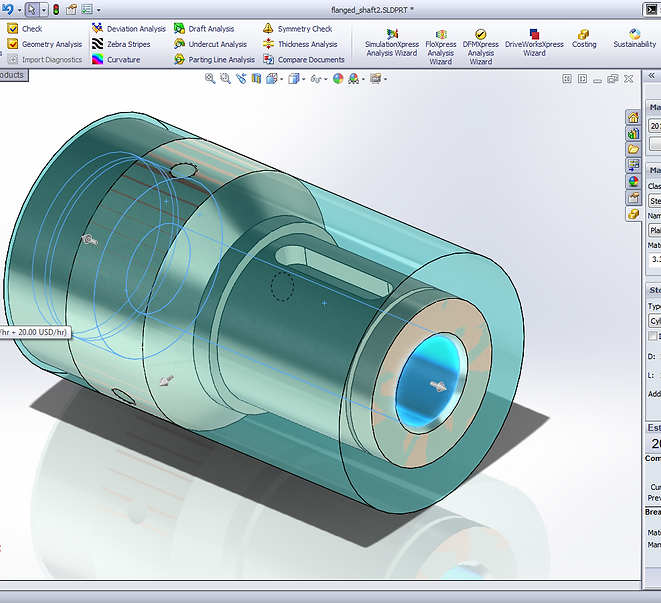
SOLIDWORKS CAM Standard
SOLIDWORKS CAM Standard lets you quickly program individual milled parts and configurations without leaving the SOLIDWORKS 3D CAD environment. You have full access to defining rules within SOLIDWORKS CAM to create and build to your company standards, as well as Tolerance-Based Machining (TBM)
SOLIDWORKS CAM Professional
SOLIDWORKS CAM Professional builds on the capabilities of SOLIDWORKS CAM Standard with increased programming capabilities. The additional features include High-Speed Machining (HSM), configurations, assembly machining, turning and 3+2 programming to drive four- and five-axis machines.
